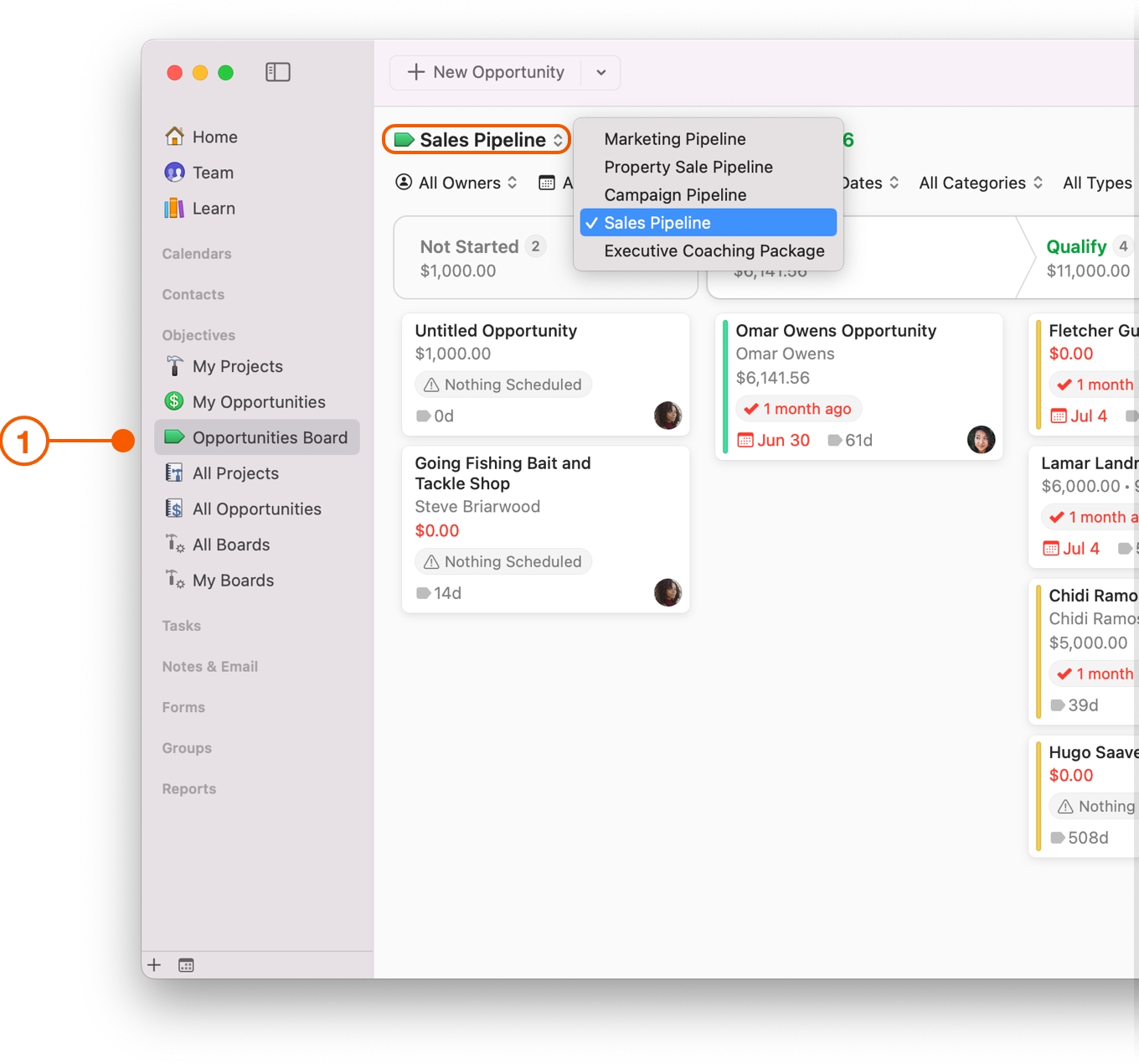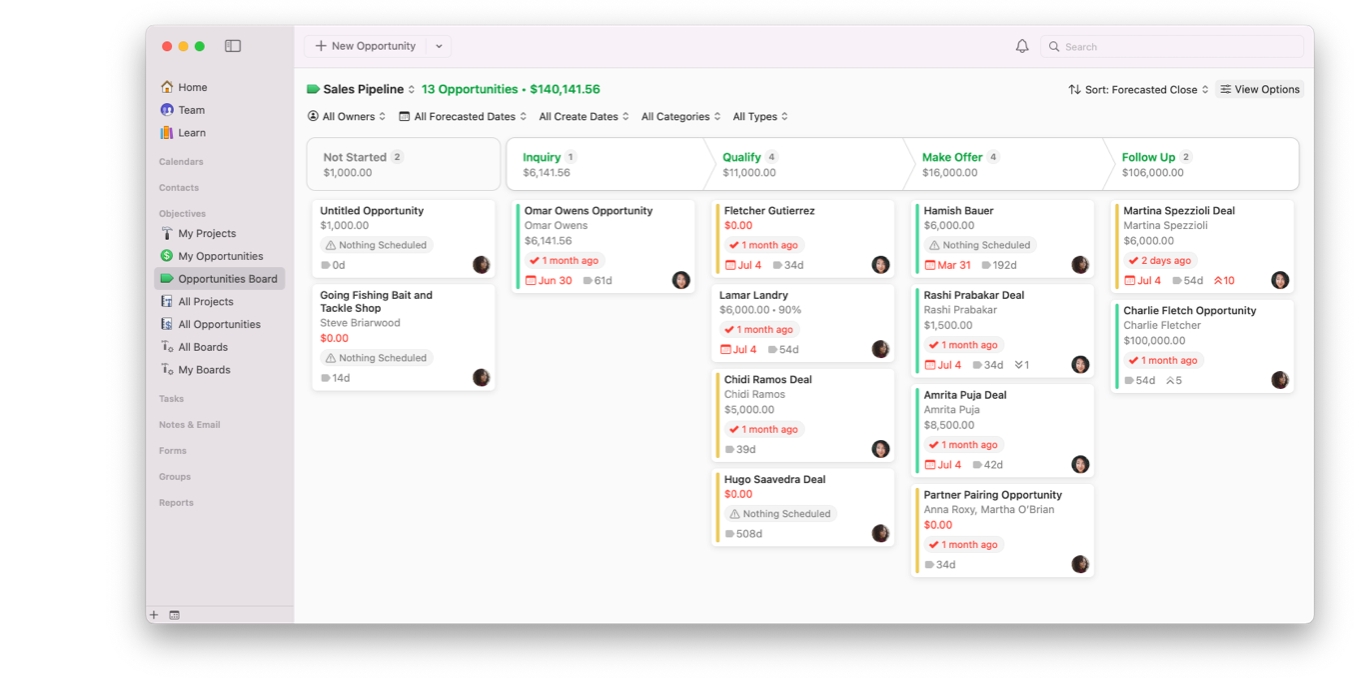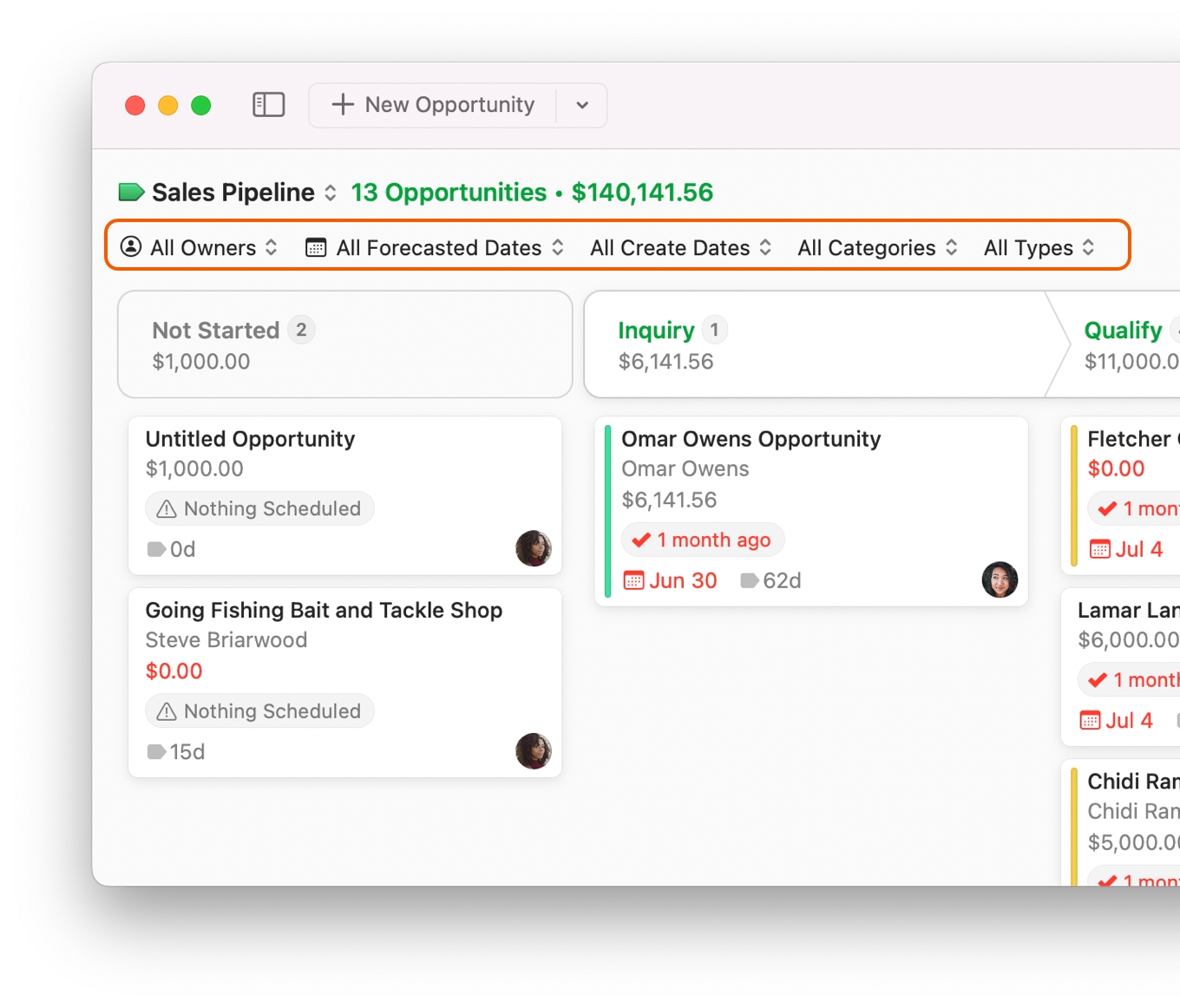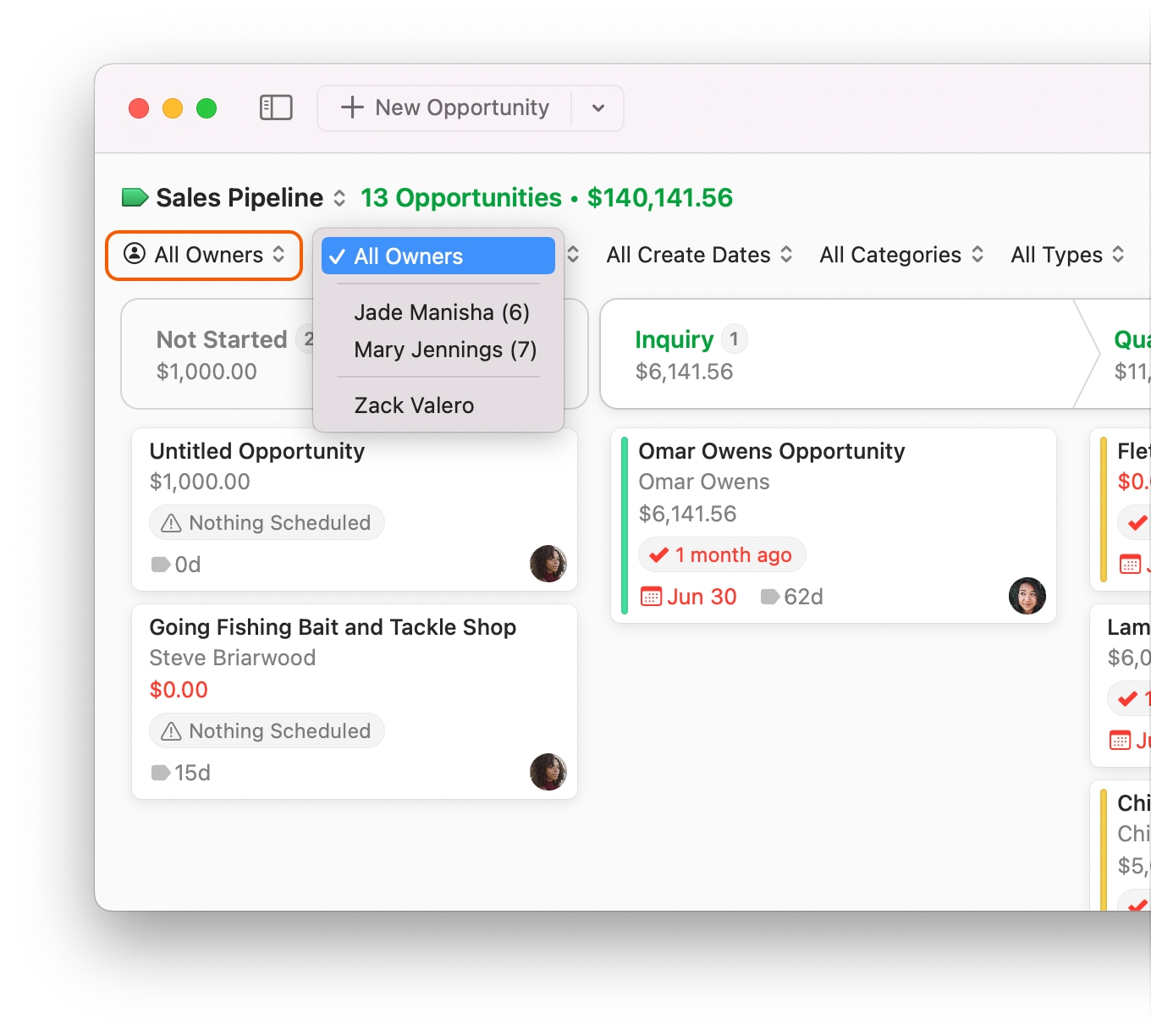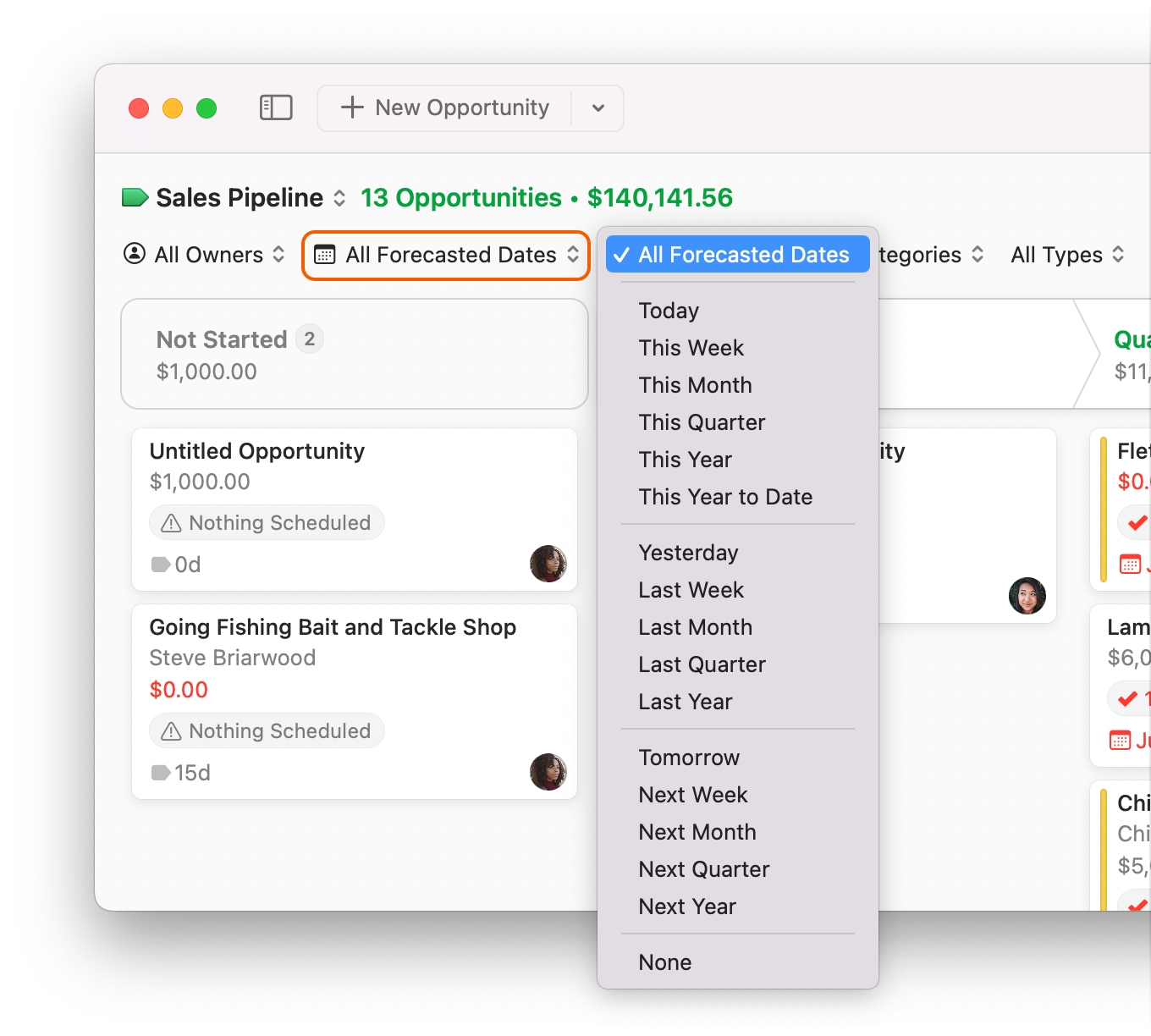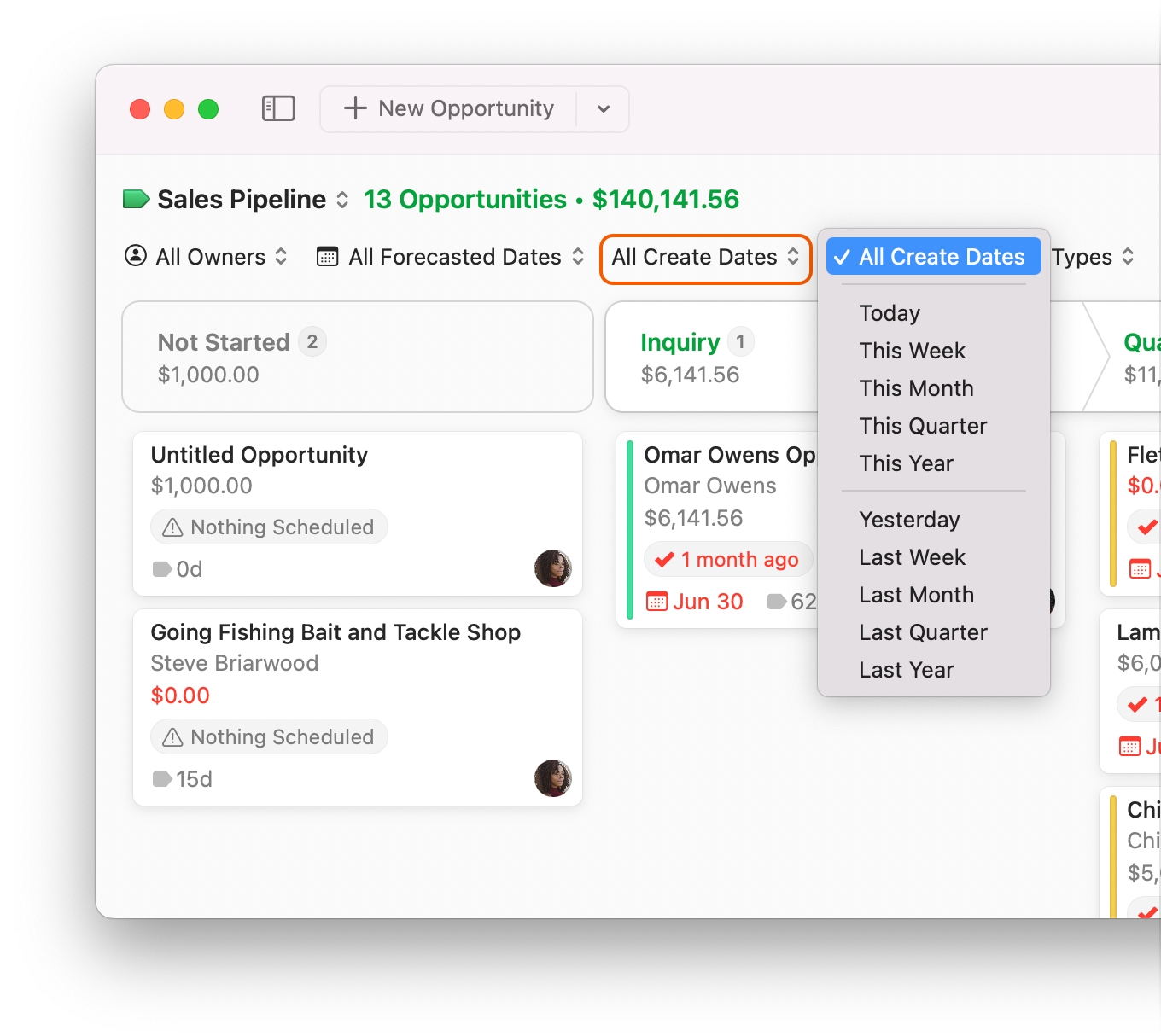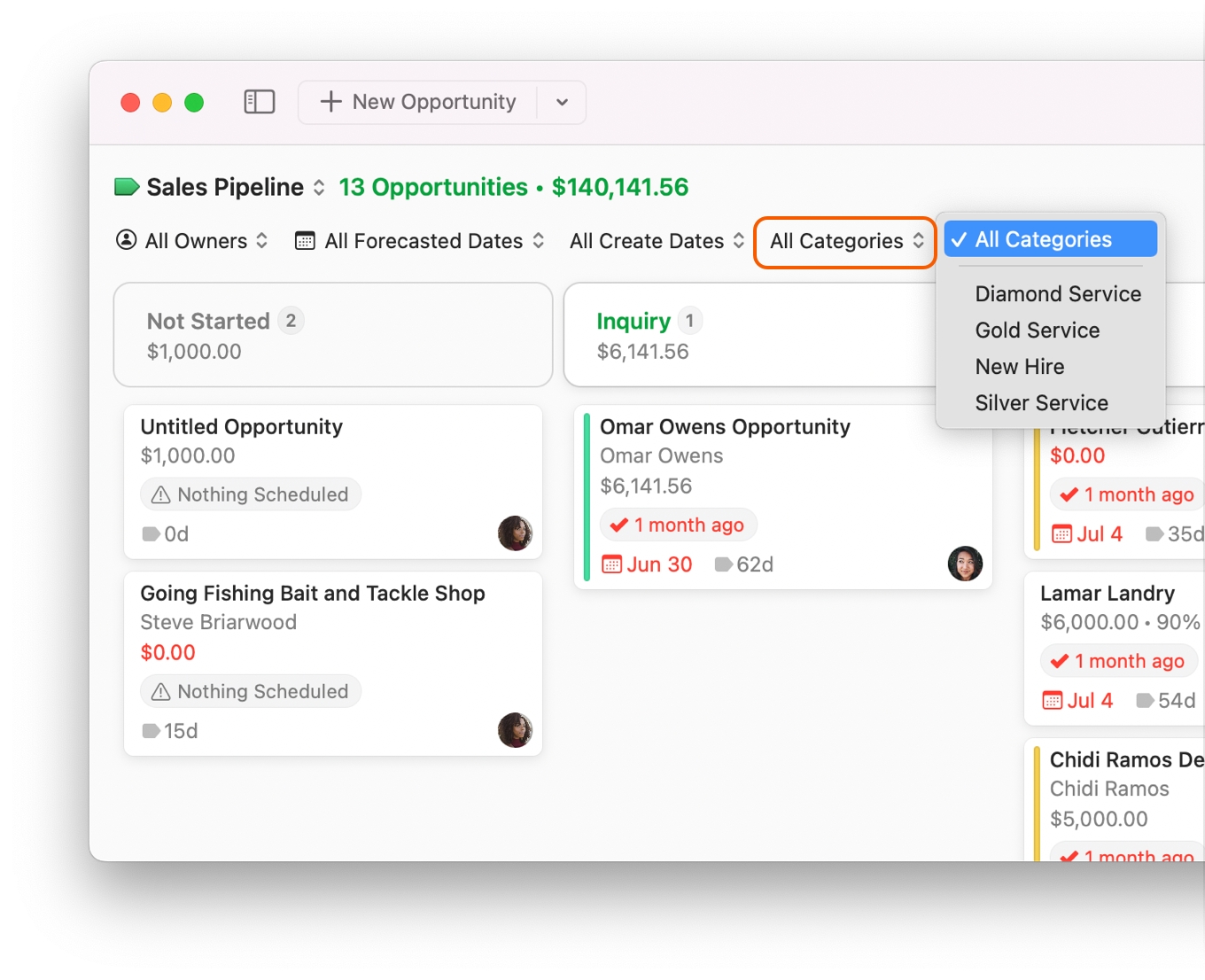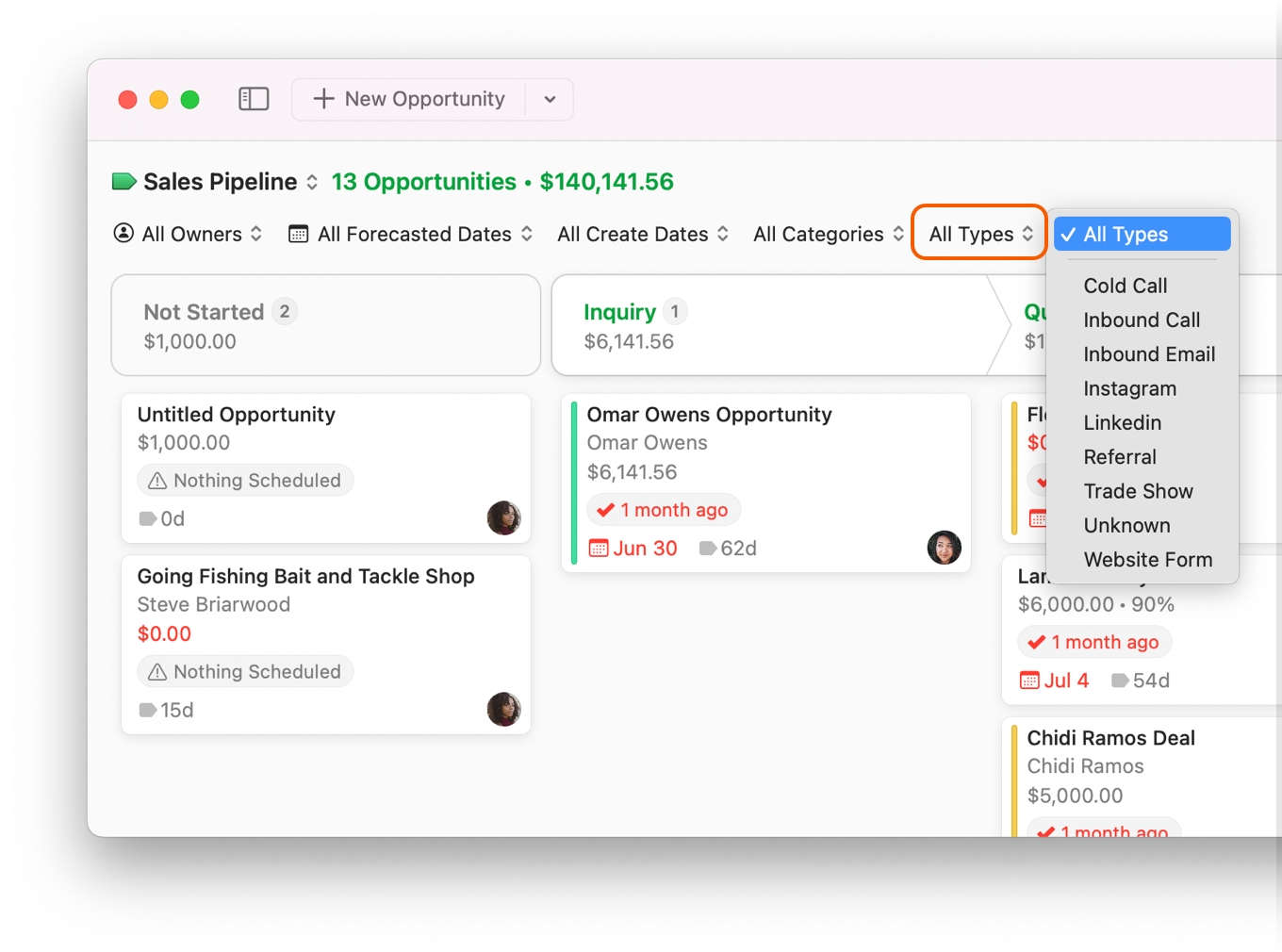Tracking How Many Deals Are in Your Pipeline
When you don't know how many deals are in your pipeline, it's difficult to know whether you need more deals to meet your goals or if you're taking on too many.
Whether you're a salesperson or a manager, Daylite helps you organize all your open deals so you can see how many you or your team have.
Tracking Deals in Your Pipeline
When you know how many open deals are in your pipeline, you can manage your workload more easily. Daylite's Opportunities Board lets you view all the deals in each of your Pipelines, so you can stay organized and focus on what's important.
Select the Opportunities Board from the Sidebar, then click the Pipelines filter to select the Pipeline you want to view.
All of the Opportunities assigned to this Pipeline are now shown.
The Opportunities Board also lets you filter your Opportunities by Owner, Forecasted Close Date, Date Created, Categories and Type.
Tracking Deals by Owner
If you're a sales manager, you need to be able to track your team's deals quickly and easily. You also want to see how many deals each salesperson is assigned. Thanks to Daylite's Opportunities Board, you can track each deal's sales cycle across your entire team, with a few simple clicks.
Select the Owners filter to view an individual salesperson's Opportunities, or choose All Owners to see your team's deals all at once.
Tracking Deals by Forecasted Close Date
Click on the Forecasted Date filter to view Opportunities that are forecasted to close by a certain date, such as next week or next quarter.
Tracking Deals by Creation Date
Click on the Create Date filter to view Opportunities that were created within a certain date range.
Tracking Deals by Categories
Click on the Categories filter to view Opportunities by the categories that you set up in Preferences, such as Gold, Silver, or Diamond Services.
Tracking Deals by Types
Knowing how an Opportunity was generated is an important step to understanding where your advertising budget should be targeting.
Click on the Type filter to select Opportunities that were generated the same way, such as a trade show, social media, or inbound call.
Wrap Up
By accurately tracking your deals, you can start to forecast sales demand and measure your workload. Daylite's Opportunities Board helps you see at a glance how many deals are in your pipeline. As a manager, you can expand this by looking across your entire team, as well as individual sales people.
Last updated