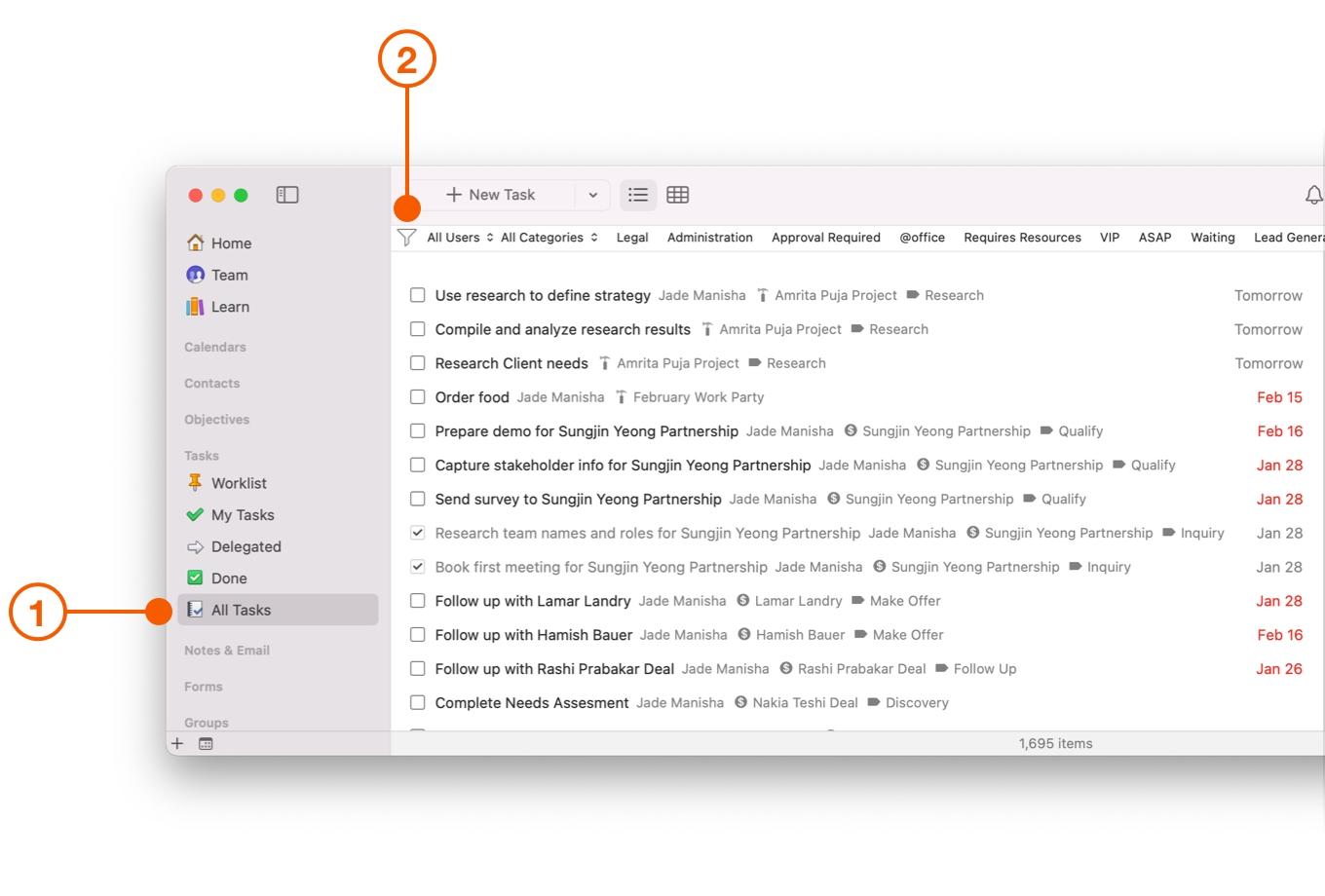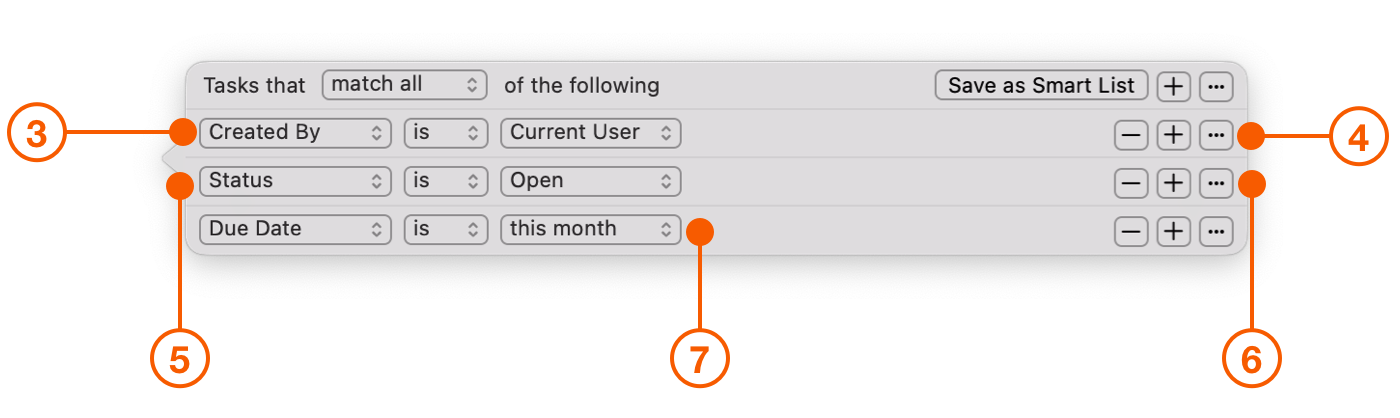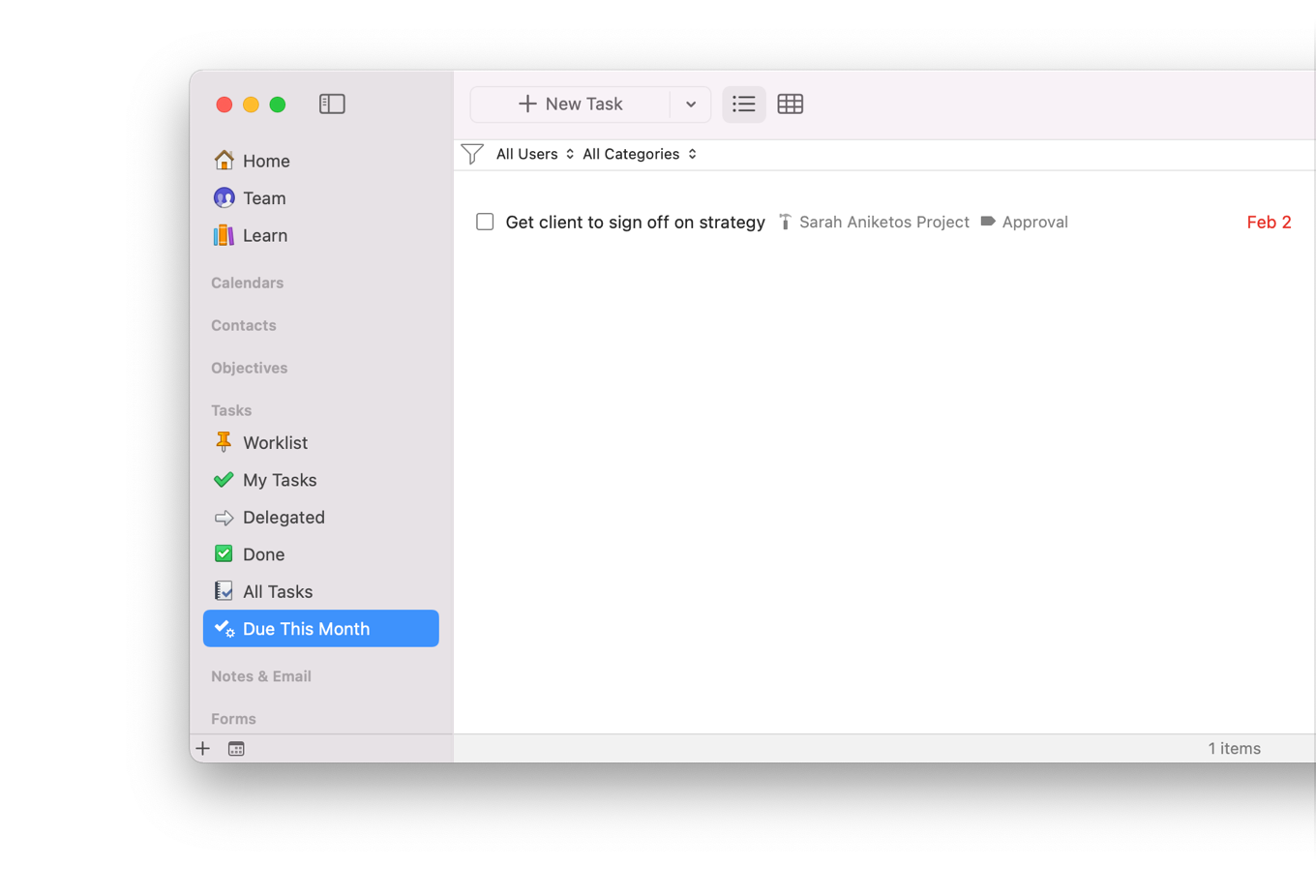Staying on Top of Due Dates
So much can happen all at once, and it's easy to forget when something is due. Missing deadlines can increase your stress, tarnishes your reputation and stops you from reaching your goals.
With Daylite, you can create dashboards that will show you what Tasks are due within any time period you want. When you create Task dashboards, you can stay on top of your Tasks and make sure you always meet your deadlines.
Creating a Task Dashboard
When it comes to organizing your Tasks, Filters are key. Filters show you only the Tasks you want to see, by showing or excluding Tasks with certain properties. When you save your filter, it becomes a Smart List, which is a list that updates all on its own. You can use this list as a dashboard for your Tasks.
Tasks Due This Month
Click All Tasks.
Click the Filter icon.
Set your first filter to Created by Current User.
Click + to add a new filter.
Set your next filter to Status is Open.
Click + to add a new filter.
Set your final filter to Due Date is this month.
Your Filter should look something like this:
Once you're happy with the filter, click Save As Smart List and name it accordingly.
You can create whatever dashboards you need to have the oversight over your Tasks, and the Tasks of your team.
Pro Tip:
If you use the dashboard a lot, drag and drop the Smart List from the sidebar onto your Favourites Bar. This way it is always just a click away.
Wrap Up
Focus on the future and feel less stressed over looming due dates by staying on top of them. Create a Due This Month Dashboard and execute on your plans. Now you're ready to create reminders for those due dates so you can get notified when things need to get done in How to Stop Things Falling through the Cracks
Last updated